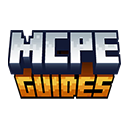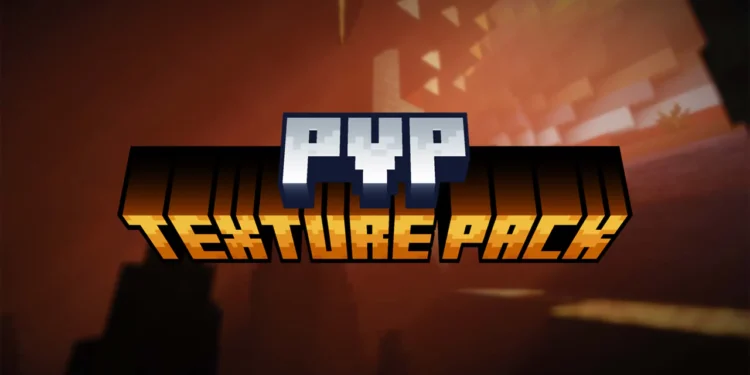Looking to crush your opponents in Minecraft battles? PVP Texture Packs for MCPE 1.21.92 might be just what you need! These game-changing packs have taken the competitive scene by storm lately. Players love how these textures make weapons easier to see, armor more distinct, and critical game elements pop during intense fights. Ready to level up your combat skills? This guide breaks down exactly how to get and install the best PVP Texture Pack on your phone or tablet.
What is a PVP Texture Pack for MCPE?
Ever noticed how hard it can be to see what’s happening during hectic Minecraft fights? That’s exactly the problem PVP Texture Packs solve. They’re not like regular texture packs that just make things pretty. Nope – these are built for winning fights!
What makes them special? They typically include:
- Shorter swords and tools so you can see more of what’s in front of you
- Bold, distinct armor textures that help you quickly identify what gear opponents have
- Toned-down effects that won’t block your view when things get crazy
- Streamlined inventory designs for faster item switching mid-battle
- Lower fire animations so burning doesn’t mean you’re fighting blind
Want the best chance at victory in MCPE 1.21.92 battles? A quality PVP pack delivers real advantages without killing your game’s performance.
How to Download PVP Texture Pack for MCPE 1.21.92
Getting the right PVP pack that actually works with MCPE 1.21.92 can be tricky. Lots of packs claim to work but then glitch out. Follow these steps for a hassle-free download:
You’ll find the download link at the bottom of this article.
Checking Compatibility
First things first – always double-check that any pack you download specifically mentions working with MCPE 1.21.92! Game updates often break texture packs, so you need one built for your exact version. Save yourself the headache of dealing with glitchy textures later.
How To Install PVP Texture Pack in MCPE 1.21.92
Got your PVP Texture Pack downloaded? Great! Let’s get it installed:
Direct Installation Method
- Find that .mcpack file you just downloaded in your files
- Tap it once (your game should fire up automatically)
- Look for the “Import Started” message to pop up
- Once you see “Import Successful,” you’re golden!
Activating PVP Texture Pack
Having the pack installed isn’t enough – you need to turn it on:
- Launch MCPE 1.21.92
- Hit “Settings” and then “Global Resources”
- Look under “My Packs” for your new PVP Texture Pack
- Tap it to select
- Hit “Apply” at the bottom to save changes
Need pictures to help? Our step-by-step texture pack guide shows the whole process with screenshots.
Benefits of Using PVP Texture Pack in MCPE 1.21.92
Wonder why competitive players swear by these packs? Here’s what you’ll notice:
Combat Advantages
My friends who use these packs regularly tell me they get:
- Way better visibility when enemies are coming from all sides
- Quicker reflexes because they can process what they’re seeing faster
- Less visual noise cluttering their screen during crucial moments
- Higher frames per second when it matters most
- Better judgment of distances for landing those critical hits
Performance Benefits
Your phone will thank you too:
- Simpler textures mean less strain on your device’s resources
- Fewer fancy animations keep things running smoothly
- Reduced particles cut down on processing power needed
- Cleaner UI requires less rendering work
Recommended Settings for PVP Texture Pack
To squeeze every advantage out of your new PVP Texture Pack in MCPE 1.21.92, tweak these settings:
- Crank up that sensitivity so you can spin and attack faster
- Drop your render distance to 6-8 chunks for smoother gameplay
- Turn off fancy graphics – pretty shadows won’t help you win fights
- Kill those particles or at least set them to minimal
- Bump up brightness to spot sneaky players hiding in shadows
Troubleshooting PVP Texture Pack Issues
Running into problems? Try these quick fixes:
- Seeing weird broken textures? The pack probably needs updating for 1.21.92
- Missing some textures entirely? Delete and reinstall the pack
- Game suddenly laggy? Lower render distance and turn off any other resource packs
Comparing Popular PVP Texture Packs for MCPE
Not all PVP packs are created equal! Here’s how some fan favorites stack up:
- Default+ PVP vs. FPS Booster: Default+ keeps things looking nice while FPS Booster is all about maximum performance
- Faithful PVP vs. Ultra Minimal: Faithful keeps some vanilla looks while Ultra Minimal strips everything down to basics
- Dynamic Red vs. Cool Blue: These offer different color schemes that help different players focus better
Final Thoughts
I started using PVP texture packs last year and honestly can’t go back to vanilla for competitive play. The edge they give you in tight spots is just too valuable to pass up. When split-second reactions matter, seeing clearly can mean the difference between keeping or losing your hard-earned gear.
These packs work great whether you’re jumping into huge server battles, playing mini-games with buddies, or just wanting to sharpen your fighting skills. Best part? They don’t need some crazy expensive phone to run well.
Download Section
PVP Texture Pack for MCPE 1.21.92: Click here