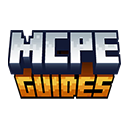Are you looking for the Best MCPE PvP texture packs in 2025? PvP texture packs are completely different from regular ones. You’re not trying to make the game look pretty – you need visibility, performance, and textures that help you actually win fights. Started taking mobile PvP seriously maybe a year ago after joining a friend’s server. Used my regular realistic texture pack at first and got destroyed constantly. Couldn’t tell what blocks I was looking at during fights, particles blocked my view, and the heavy textures tanked my framerate when things got intense.
Switched to a PvP-focused pack and the difference was immediate. Suddenly I could track players easier, my frames stayed consistent during combat, and I wasn’t getting distracted by unnecessary visual details. Went from losing every fight to actually holding my own. The problem is finding PvP packs that actually work on mobile. Most are designed for PC players with mice and keyboards fighting at 200 FPS. Mobile has touchscreen controls, lower framerates, and smaller screens. What works on PC doesn’t always translate.
Ultra FPS Boost Pack
This pack sacrifices basically all visual flair for maximum performance. Textures are simplified, colors are flat, details are stripped down. Looks kinda ugly honestly, but runs incredibly smooth even on older devices. What impressed me was how much it actually boosted framerates. On my mid-range phone I went from 35-40 FPS during fights to consistent 55-60 FPS. That difference is huge when you’re trying to land hits with touchscreen controls. The smoother response made combos way easier to execute.
Sword textures are super thin so they barely obstruct your view. Fire particles are minimal – you can see perfectly even while burning which saved me multiple times. Water is basically transparent so underwater fights aren’t the mess they usually are. Block textures are where it looks worst. Everything’s very basic and flat. Stone looks like grey squares, wood looks like brown squares, you get the idea. If you care about aesthetics at all, this pack will bother you. But for pure competitive advantage? Unmatched.
- Download Link: Ultra FPS Boost Pack
NoLag PvP Pack
Name is slightly misleading – it doesn’t eliminate lag entirely, but it does reduce resource usage significantly. Better optimized than Ultra FPS while maintaining slightly more visual quality. The textures aren’t quite as aggressively simplified. Blocks still have some detail and shading, just cleaned up and streamlined. Looks more like a polished version of default Minecraft rather than the extreme minimalism of Ultra FPS.
What I liked was the UI modifications. Hotbar is cleaner, health and hunger bars are easier to read at a glance during combat. Crosshair is more visible which helps with bow shots. Small changes but they add up when you’re fighting and need information quickly.
Fire and damage overlays are reduced here too. Not as extremely as Ultra FPS but enough that visibility improves noticeably. I could track opponents through flames without losing sight of them completely.
- Download Link: NoLag PvP Pack
16x Faithful PvP Pack
This takes the Faithful texture approach – staying true to default Minecraft’s style but with modifications specifically for PvP. Good middle ground if you want performance benefits without the game looking completely alien.
Resolution stays at 16x like vanilla, so performance impact is minimal. The changes are subtle – shortened weapons, cleaner particles, optimized textures that render faster without looking drastically different. Casual observers wouldn’t immediately notice you’re using a custom pack.
Appreciated how this didn’t require adjusting to a completely new visual style. After using extreme low-res packs, switching to this felt natural immediately because everything looked recognizably Minecraft. Yet I still got smoother performance and better visibility.
- Download Link: 16x Faithful PvP Pack
Clear UI PvP Pack
Focuses heavily on interface improvements rather than just texture optimization. The textures themselves are decent – clean, simple, performance-friendly. But the UI changes are where this pack shines. Inventory screens are decluttered with clearer item outlines. During fights when you need to quickly grab potions or switch gear, the improved inventory visibility helps. I fumbled through my inventory way less using this pack.
Health bar has a subtle outline making it easier to see at a glance. Same with hunger and armor bars. During intense fights you’re not staring at your HUD, just checking it peripherally. The enhanced visibility meant I noticed when I was low on health faster.
Damage indicators are more obvious too. When you hit someone or get hit, the visual feedback is clearer. Helps confirm hits landed which matters on mobile where hit registration can feel weird sometimes with touchscreen controls.
- Download Link: Clear UI PvP Pack
Shadow FPS PvP Pack
Darker overall aesthetic which sounds bad for visibility but actually works well. The pack uses high contrast between different elements making players stand out more against backgrounds. What makes this different is how it handles shadows and lighting. Player models have subtle shading that makes them more three-dimensional and easier to track visually. Background blocks are flatter by comparison, so players pop more.
- Download Link: Shadow FPS PvP Pack
How to Install MCPE PvP Texture Packs
Not sure how to install texture packs? Follow our How to Install Texture Packs in Minecraft PE (2025 Guide) to set up your PvP pack in just a few steps.
Frequently Asked Questions
Do PvP texture packs give an unfair advantage?
Not really unfair – they’re optimizing what’s already allowed. Most servers permit texture packs since they don’t add new features, just change visuals. It’s like using a gaming mouse on PC. Everyone has access to better packs, some just don’t bother using them.
Can I get banned for using PvP texture packs?
No, texture packs are completely allowed on basically every server. They’re client-side visual changes only. What gets you banned is hacked clients or exploits, not cosmetic modifications. I’ve used PvP packs on dozens of servers without issues ever.
Will these packs work for building or just PvP?
Technically they work for everything, but you probably won’t want to use them outside PvP. The simplified textures that help in combat look boring for building and exploration. I switch between a PvP pack for fighting and a normal pack for everything else. Takes two seconds to change in settings.
Why do some PvP packs make swords shorter?
Shorter swords block less of your screen, improving visibility during fights. On mobile with limited screen space, this matters more than on PC. You can actually see your opponent better when your weapon isn’t covering a quarter of the display.
Conclusion
The best PvP texture packs in MCPE (2025) help you boost FPS, improve visibility, and optimize combat performance. Whether you prefer ultra-smooth gameplay or stylish combat effects, there’s a pack for you.
Want more Minecraft PE guides? Check out our Best MCPE Texture Packs in 2025 for even more customization options!