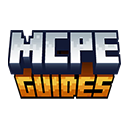The YSSBE Shader for MCPE 1.21.93 has emerged as a revolutionary visual enhancement pack for Minecraft Pocket Edition players. This remarkable shader pack transforms your blocky Minecraft world with breathtaking lighting effects, photorealistic water, and detailed shadows while maintaining excellent performance. If you’re eager to elevate your MCPE 1.21.93 gameplay experience, this complete guide will take you through downloading and installing the YSSBE Shader on your mobile device.
What is YSSBE Shader for MCPE?
YSSBE (Yet Another Shader By Eugen) is a performance-optimized shader designed specifically for Minecraft PE that significantly enhances your game’s visual quality. Unlike many other shader packs that cause severe lag or frequent crashes, YSSBE is carefully optimized for mobile devices while still delivering:
- Stunning water reflections with realistic wave movements
- Dynamic sunlight and moonlight with proper color gradients
- Detailed shadow rendering and improved ambient lighting
- Subtle atmospheric effects including volumetric fog
- Enhanced cloud systems with proper depth perception
For players seeking to transform their MCPE 1.21.93 graphics without installing resource-intensive shaders, YSSBE offers the ideal balance between visual enhancement and performance stability. Visit our complete guide to MCPE shaders to see how it compares to other popular options.
How to Download YSSBE Shader for MCPE 1.21.93
Finding the official version of YSSBE Shader compatible with MCPE 1.21.93 is essential for proper functionality. Follow these steps to download the shader:
Download section is at the bottom of the article.
Checking Compatibility
Before downloading, ensure that the shader specifically mentions compatibility with MCPE 1.21.93. The YSSBE Shader receives regular updates to maintain compatibility with new Minecraft versions, so verify you’re downloading the correct version for your game.
How To Install YSSBE Shader in MCPE 1.21.93
Once you’ve downloaded the YSSBE Shader pack, follow these simple installation steps:
Direct Installation Method
- Locate the downloaded .mcpack file in your device storage
- Tap the file to open it (Minecraft PE should launch automatically)
- Wait for the “Import Started” notification to appear
- When you see “Import Successful,” the shader has been successfully added to your game
Activating YSSBE Shader
After importing the shader, you need to activate it in your game settings:
- Open Minecraft PE 1.21.93
- Tap “Settings” then navigate to “Global Resources”
- Find YSSBE Shader under the “My Packs” section
- Tap the shader pack to select it for activation
- Confirm by tapping “Apply” at the bottom of the screen
For a visual walkthrough of this process, visit our comprehensive MCPE shader installation guide.
Optimizing YSSBE Shader Performance
While YSSBE is designed to be relatively lightweight, adjusting your game settings can help achieve the best performance:
Recommended Settings for YSSBE
For optimal performance with YSSBE Shader in MCPE 1.21.93:
- Set render distance between 8-12 chunks
- Enable “Fancy Graphics” in video settings
- Turn on “Beautiful Skies” in video settings
- Set “Graphics” to “Fancy” instead of “Fast”
If you’re experiencing performance issues, check our guide to improving MCPE performance for additional optimization tips.
Device-Specific Recommendations
Different devices handle shaders with varying degrees of efficiency:
- Newer phones/tablets: Can run YSSBE at maximum settings with 12+ chunk render distance
- Mid-range devices: May require reduced render distance (8-10 chunks)
- Older devices: Consider using YSSBE Lite version, which consumes fewer resources
Troubleshooting YSSBE Shader Issues
Experiencing problems with your YSSBE Shader in MCPE 1.21.93? Try these troubleshooting solutions:
- If water appears glitchy, ensure “Fancy Bubbles” is enabled in video settings
- For black screen issues, try disabling any other active resource packs
- If experiencing crashes on startup, verify your device meets the minimum requirements
Comparing YSSBE With Other MCPE Shaders
YSSBE is one of several popular shaders available for MCPE 1.21.93. Here’s how it compares:
- YSSBE vs. ESBE 3G: YSSBE offers more advanced water effects but may require slightly better hardware
- YSSBE vs. SEUS PE: YSSBE provides better performance on most mid-range devices
- YSSBE vs. Continuum Shader: YSSBE strikes a better balance between visual quality and performance
Final Thoughts
The YSSBE Shader for MCPE 1.21.93 delivers an exceptional balance between visual enhancement and performance optimization. Unlike many PC shaders hastily ported to mobile platforms that cause significant lag and stability issues, YSSBE was developed specifically for Minecraft PE, resulting in its smooth operation across various devices.
Whether you’re constructing elaborate buildings, exploring vast underground cave systems, or simply enjoying the dynamic day-night cycle in your survival world, YSSBE enhances every visual aspect of your MCPE 1.21.93 experience without requiring a flagship device.
Download Section
YSSBE Shader: Click here