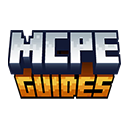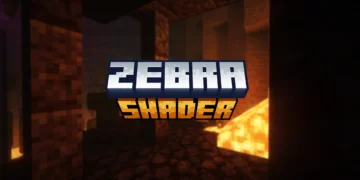The Lucky Block Mod for MCPE 1.21.113 brings unpredictable excitement to your Minecraft Pocket Edition worlds. Lucky blocks are pure chaos in the best way. Break one block and literally anything can happen – instant diamonds, spawning twenty creepers, teleporting randomly, getting struck by lightning, receiving enchanted gear. It’s gambling but the currency is your survival instead of money. I remember the first time I broke a lucky block. Got excited seeing gold and diamonds appear, then a charged creeper spawned directly on top of me and exploded. Died instantly, lost everything, couldn’t even be mad because it was hilarious. That randomness is exactly the appeal.
The mod transforms Minecraft into something completely unpredictable. Normal survival has patterns you learn – mine at Y-level for diamonds, build mob-proof bases, follow established strategies. Lucky blocks throw all that out. Your perfect plan means nothing when breaking a block spawns the Wither in your base.
There are hundreds of possible outcomes programmed into lucky blocks. Some are incredibly beneficial – full netherite armor, totems of undying, stacks of rare items. Others are disastrous – lava floods, massive explosions, swarms of hostile mobs. Most outcomes fall somewhere in between.
What Are Lucky Blocks in MCPE?
Lucky Blocks transform your MCPE 1.21.113 gameplay by introducing golden blocks with question marks that produce random effects when broken. Each Lucky Block in Minecraft PE can spawn:
- Rare items and powerful weapons
- Valuable blocks like diamonds or emeralds
- Helpful structures or NPCs
- Dangerous mobs and explosions
- Bizarre traps and pranks
The unpredictable nature of Lucky Blocks for MCPE makes every block a thrilling gamble. Will you get spectacular rewards or face sudden peril? This randomness adds fresh excitement to even the most established Minecraft PE worlds.
How to Download Lucky Block Mod for MCPE 1.21.113
Getting the Lucky Block Mod files for your MCPE 1.21.113 device requires finding trustworthy sources. Follow these steps to safely download the mod
Download links are down at the bottom of the article.
Checking File Requirements
A complete Lucky Block Mod package for Minecraft PE should include:
- The main .mcaddon or .mcpack file
- Any required behavior packs
- Addon documentation with installation instructions
How To Install Lucky Block Mod on MCPE 1.21.113
Installing Lucky Blocks in your MCPE 1.21.113 game requires a few simple steps:
Direct Installation Method
- Tap the downloaded Lucky Block Mod file on your device
- Minecraft PE will launch automatically
- The game will import the Lucky Block addon
- Wait for the “Import Successful” notification
- Open Settings > Global Resources
- Activate the Lucky Block Mod for MCPE
- Create a new world or load an existing one
- Enable the addon in your world settings
Manual Installation for MCPE Lucky Blocks
If direct installation doesn’t work, try this manual approach:
- Open a file manager app on your device
- Navigate to your Downloads folder
- Find and copy the Lucky Block Mod files
- Paste them to games/com.mojang/behavior_packs/ folder
- Launch MCPE 1.21.113 and activate as normal
Using Lucky Blocks in MCPE 1.21.113
Once you’ve installed the Lucky Block Mod for MCPE, here’s how to use it:
Crafting Lucky Blocks
Most versions of the Lucky Block Mod for Minecraft PE let you craft these special blocks:
- Open your crafting table
- Place gold ingots around the perimeter
- Put a dropper in the center
- Collect your newly crafted Lucky Block
Some versions of the MCPE Lucky Block Mod may have different recipes, so check the included documentation.
Finding Lucky Blocks in the Wild
If you’ve enabled world generation in the mod settings, Lucky Blocks will naturally spawn throughout your MCPE 1.21.113 world:
- Most commonly in plains and forest biomes
- Occasionally in desert and mountain areas
- Rarely in nether and end dimensions
The bright gold color makes Lucky Blocks easy to spot while exploring your Minecraft PE world.
Tips for Playing with Lucky Blocks in MCPE
Make the most of your Lucky Block Mod for MCPE 1.21.113 with these helpful strategies:
Safety First
When breaking Lucky Blocks in MCPE, always:
- Keep a safe distance after breaking the block
- Have armor equipped for protection
- Keep valuable items in your ender chest
- Break blocks in open areas away from your base
- Have escape routes planned for dangerous outcomes
Luck Enhancement
Some versions of the Lucky Block Mod for Minecraft PE include ways to improve your luck:
- Certain enchantments increase good outcomes
- Special items might boost your chances
- Time of day can affect luck in some mod versions
- Breaking blocks underwater sometimes yields better results
Troubleshooting Lucky Block Mod in MCPE 1.21.113
Having issues with your Lucky Block Mod? Try these common fixes:
- Ensure you’re running MCPE 1.21.113 exactly
- Check that all required behavior packs are active
- Disable other mods that might conflict
- Reinstall the mod if blocks don’t appear
- Try a different version of the Lucky Block Mod
If crashes occur when breaking blocks, this usually indicates the mod isn’t fully compatible with your device or MCPE 1.21.113 version.
Final Thoughts
Lucky block mods are stupid fun. Not deep, not balanced, not carefully designed – just chaotic entertainment that makes you laugh when ridiculous things happen. Sometimes that’s exactly what Minecraft needs instead of serious survival grinding. The randomness won’t appeal to everyone. If you like control, planning, and predictable outcomes, lucky blocks will frustrate you. Half your blocks spawn bad things that destroy your progress. Players who get tilted easily should probably skip this.
But if you embrace chaos and find humor in disaster, lucky blocks are endlessly entertaining. My friends and I have inside jokes from lucky block sessions that we still reference months later. That memorable stupidity has value even if it’s not “serious” gameplay.
Installation on Bedrock is more complicated than it should be. The addon system isn’t as straightforward as Java’s mod loaders. Expect some trial and error getting things working, especially if you’re not experienced with behavior packs. Follow installation guides carefully and don’t skip steps. Performance can tank when unlucky outcomes spawn tons of entities. Breaking a block that spawns fifty zombies will lag mobile devices hard. My phone stuttered badly during particularly chaotic moments. Consider your device’s capabilities before installing – older hardware might struggle.
Check out more of my articles on MCPEGuides!
Download Section
- Download Lucky Block Mod 1.20.62