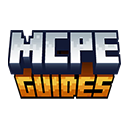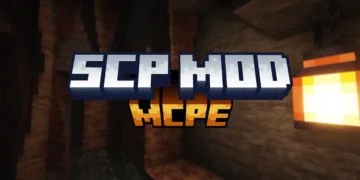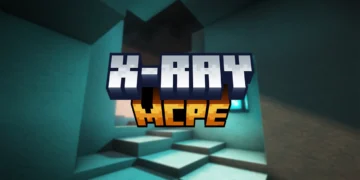Find out the Best Realistic Texture Packs for Minecraft PE! Default Minecraft looks like, well, Minecraft. Blocky, simple, kinda charming in its own way. But after building the same stone castle for the hundredth time, you start wanting something that doesn’t look like it came from 2009. Realistic packs changed everything for me. First time I installed one, I just wandered around my world for like twenty minutes staring at water reflections and how light hit different blocks. Sounds dumb saying it out loud, but it genuinely felt like playing a different game.
The catch? Not all “realistic” packs are created equal. Some crank everything up to maximum detail and turn your phone into a space heater. Others claim to be realistic but just make everything brown and call it a day. And plenty straight-up lie in their descriptions about what they actually look like in-game. I’ve tested way too many of these trying to find ones that actually deliver without destroying my device’s battery in fifteen minutes. What you want is that sweet spot – looks incredible, runs decently, doesn’t require a gaming PC disguised as a phone. These are the packs that made me stop scrolling through download sites. The ones I actually kept installed for months instead of deleting after one world.
If you need help installing them, check out our How to Install Texture Packs in Minecraft PE (2025 Guide).
Best Realistic Texture Packs for Minecraft PE
1. RTX Realistic Texture Pack
RTX in the name sounds fancy, right? And honestly, this pack kind of earns it. The lighting effects are insane reflections on wet stone after rain, metallic surfaces that actually shine, glass that doesn’t look like colored plastic anymore. Warning though: this will absolutely murder older devices. I’m talking slideshow framerates on anything more than three years old. My newer phone handles it fine, but I watched my friend try running it on his budget Android and it was painful to watch. If you’ve got the hardware though? Worth every megabyte of that massive download.
2. Modern HD Texture Pack
Despite the name, this works for way more than just modern builds. Bumped the resolution to 64x on most blocks, which is high enough to look detailed without being overkill. What sold me was how it handles natural blocks. Dirt has actual depth to it, grass looks layered instead of flat, stone has variations so your walls don’t look copy-pasted. My survival base went from looking decent to actually impressive just by switching to this. Runs surprisingly smooth too never noticed any lag even during storms.
3. Realistico Texture Pack
Found this one by accident while searching for something else. Smaller file size than most realistic packs, which made me skeptical at first. Turns out the creator just optimized it really well instead of lazily upscaling everything to ridiculous resolutions. Colors are more muted and natural – no more neon green grass that hurts your eyes. Wood actually looks like wood with visible grain patterns. It’s subtle realism instead of in-your-face, and I appreciate that approach. Perfect if your phone struggles with heavier packs.
4. LB Photo Realism PE
This pack doesn’t mess around. Every single texture got redone from scratch to look photographic. Cobblestone looks like actual rock you’d find outside, not a video game texture. Downside? It’s HEAVY. We’re talking 200MB+ depending on which version you download. And it’ll heat up your device if you play for extended sessions. But for screenshots or creative builds where you want maximum visual impact? Nothing else comes close. I only use this for specific projects because keeping it installed permanently isn’t practical.
5. Natural Mystic Shaders + Texture Pack
Combo pack that includes both shaders and textures, which is why it’s on this list. The shader component adds realistic sky colors, better shadows, and water that actually moves convincingly. Texture-wise it focuses on nature blocks primarily. Trees look incredible – leaves have depth, bark has texture, even flowers got upgraded significantly. Less focus on manufactured blocks like concrete or terracotta, so keep that in mind if you’re building cities. Best for survival worlds or natural landscapes where you want that immersive forest vibe.
6. Haptic Shader & Realistic Pack
Weird name, solid pack. Another shader/texture combo that balances performance with looks better than most. What makes this different is the color grading everything has this slightly warm, cinematic tone that makes even basic builds look atmospheric. Sunsets are gorgeous, nighttime isn’t annoyingly dark, and the texture resolution sits at a reasonable 32x so most devices handle it fine. Been using this as my daily driver for weeks now because it doesn’t require me to constantly worry about battery drain.
7. Ultra Realism Texture Pack
The name oversells it a bit, but it’s still legitimately good. Goes heavy on PBR (physically based rendering) textures, which means materials react to light more realistically. Metals look metallic, rough stone looks rough, smooth stone looks smooth – sounds obvious but most packs don’t nail this. File size is manageable at around 80MB. Performance varies wildly depending on your device though. Runs perfectly on my tablet, gets choppy on my older backup phone. Test it in creative mode first before committing to a survival world with this installed.
How to Install Realistic Texture Packs in Minecraft PE
If you haven’t installed texture packs before, follow our step-by-step guide on installing texture packs in Minecraft PE to get set up in minutes.
Frequently Asked Questions (FAQs)
1. Do realistic texture packs lower FPS?
Yes, especially the high-resolution ones (256×256 and up). For better performance, stick with 64×64 or 128×128 packs.
2. Are realistic texture packs free?
Many are free, but some of the highest quality packs require a small payment or donation.
3. Can I use shaders with realistic texture packs?
Yes! Combining shaders with a high-quality texture pack makes Minecraft look unbelievably good.
4. What’s the best realistic texture pack for low-end devices?
The Natural Mystic Shader + Texture Pack offers a solid upgrade without killing performance.
Conclusion
Realistic texture packs completely change the look of Minecraft PE, making every block feel more immersive and lifelike. Whether you want high-end photorealism or a balanced experience, there’s a pack for you.
Looking to push the graphics even further? Check out our Best MCPE Shaders for 2025 to enhance lighting and shadows for the ultimate experience.