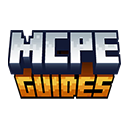Best Texture Packs for Minecraft PE can completely change the look and feel of the game. Been playing since like 2015, maybe 2016? Can’t remember exactly. But I do remember the default textures getting boring pretty fast. Here’s the deal your phone or tablet can handle way more than you think. I used to avoid texture packs because I thought they’d lag everything. Wrong. Most modern devices run them fine, even the higher resolution ones. The real question isn’t whether you should use texture packs. It’s which ones are worth your storage space. Because let’s be real, some of these are massive files that sit there taking up room while you use them once and forget about them.
I’ve probably downloaded close to fifty different packs over the years. Kept maybe seven? Most were either too laggy, looked worse than advertised, or just didn’t fit with how I actually play. Building a survival base with some hyper-futuristic neon pack? Doesn’t work. Trust me.What actually matters is finding packs that match your playstyle and don’t murder your device’s performance. That’s what this whole thing is about – the ones that stuck around on my phone for more than a week.
If you are still learning how to install texture packs, please do look at our step-by-step guide on how to install texture packs in Minecraft PE.
Best Realistic Texture Packs for Minecraft PE
Realistic texture packs? Yeah, they’re kind of a game-changer if you’re tired of Minecraft’s blocky default look. I started messing around with these after watching some YouTube videos, and honestly, the difference is wild.
SEUS Renewed PE
So this one’s probably the most popular for good reason. The lighting alone makes everything look ten times better – I’m talking actual shadows, water that doesn’t look like blue Jello, and sunsets that genuinely look pretty. Fair warning though, it’ll drain your battery faster than you’d expect.
Natural Realism Texture Pack
I stumbled across this one by accident, and it’s become my daily driver. Nothing too crazy – just makes grass look like actual grass instead of green felt, and stone has this weathered look that fits perfectly with my medieval builds. Runs smooth on my older phone too, which is a huge plus.
Ultimate Immersion HD
Okay, this pack is overkill in the best way possible. Every single texture gets upgraded to like 128x or higher resolution. My castle project looked absolutely insane with this installed, though my iPad got noticeably warm after an hour.
ModernArch Realism
Found this gem specifically for city builds. The glass, concrete, and metal blocks finally look modern instead of… whatever the default versions are supposed to be.
Best Medieval Texture Packs for Minecraft PE
Medieval builds are my thing. Always have been. There’s something about building castles and villages that just hits different than modern stuff. But default Minecraft textures? They don’t really sell that old-world vibe.
Conquest Remastered
This pack completely changed how I approach castle builds. Stone bricks actually look hand-carved instead of perfectly uniform. Wood planks have visible grain and imperfections. Even cobblestone feels ancient. Only downside is the file size – it’s hefty, so make sure you’ve got space.
John Smith Legacy PE
Stumbled on this years ago and still use it. The aged, worn-down look works perfectly for ruins and abandoned structures. Torches give off this warm, flickering glow that makes interiors feel cozy. Not too demanding on older devices either.
Dokucraft Medieval
Three versions exist – light, dark, and high. I bounce between them depending on the build. The dark version makes dungeons genuinely creepy. Food textures look hand-drawn, which is a weird detail but I appreciate it.
Chroma Hills RPG
Honestly wasn’t expecting much from this one. Proved me wrong. The rounded, slightly cartoonish style shouldn’t work for medieval builds but somehow does. My village houses looked straight out of a storybook. Runs butter-smooth too.
Best PvP Texture Packs for Minecraft PE
PvP players need clear visuals, custom weapon designs, and FPS-friendly textures.
7. Faithful PvP Texture Pack
- Resolution: 32×32
- Features: Smoother edges, brighter swords, and low-lag textures.
- Best for: PvP players looking for clean visuals and better performance.
8. Crystal Clear PvP Pack
- Resolution: 16×16
- Features: Short swords, clear inventory, and improved hit detection.
- Best for: Players who want optimized textures for PvP battles.
Frequently Asked Questions (FAQs)
How do I install texture packs on Minecraft PE?
Pretty straightforward actually. Download the .mcpack file, tap it, and Minecraft should open automatically and import it. Then just go to Settings > Global Resources and activate it. Sometimes the file downloads as a .zip though – if that happens, you’ll need to extract it first or use a file manager app.
Will texture packs slow down my game?
Depends on your device and the pack’s resolution. Standard 16x or 32x packs? You’ll be fine on basically anything. Going up to 128x or higher on an older phone? Yeah, expect some lag. I usually test packs in creative mode first before committing to them in my survival worlds.
Can I use multiple texture packs at once?
Technically yes, but it gets messy. They’ll layer on top of each other, and whichever one’s higher in the list takes priority. I’ve tried combining packs before – sometimes it works great, usually it just looks broken. Your mileage may vary.
Are texture packs free?
Most of the good ones are, yeah. Marketplace has paid options too, but honestly? The free community-made packs are often better. Just download from trusted sources so you don’t accidentally grab something sketchy.
Do texture packs work in multiplayer?
Yep, but only you see them. Your friend won’t see your fancy textures unless they install the same pack. Doesn’t affect gameplay at all though.
Conclusion
Texture packs let you customize Minecraft PE in 2025 to match your ideal visual style. Whether you want realism, medieval vibes, bright colors, or PvP optimization, there’s a perfect pack for you. As you could see in this article, there are many Texture Packs for Minecraft PE. You can check out the MCPEGuides website for more content. Find your desired Texture Pack, download & enjoy it!
For more customization options, explore our best MCPE shaders for 2025 and take your Minecraft graphics to the next level! Shaders are a completely different level than Texture Packs.