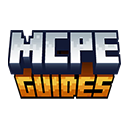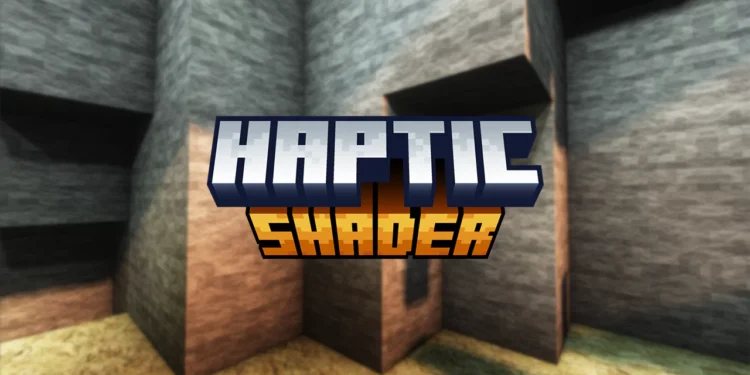Haptic Shader for MCPE 1.21.113 might be exactly what you need! Haptic Shader’s one of those packs I ignored for way too long because the name doesn’t really tell you anything. Saw it mentioned in some shader comparison thread and finally decided to test it out of curiosity.
Turns out it’s actually really solid for mid-range phones. Not as lightweight as something like Bicubic but way less demanding than ESBE 2G. Sits in this sweet spot where you get noticeable visual improvements without your device catching fire.
What surprised me most was how stable the framerate is. Some shaders look great but stutter constantly when you’re moving or loading chunks. Haptic stays smooth even when you’re exploring new areas or in busy scenes with lots of mobs. The developer clearly prioritized consistency over flashy effects.
What is the Haptic Shader for MCPE?
Ever felt like Minecraft’s lighting looks too flat and boring? That’s exactly what Haptic Shader fixes. It’s not just another graphics pack – it completely revamps how light works in your game!
What makes it special? The shader typically includes:
- Realistic sun rays that filter through trees and windows
- Dynamic shadows that move with the time of day
- Stunning water reflections that mirror the world above
- Improved fog effects for better depth perception
- Enhanced sky colors during sunrise and sunset
Want that jaw-dropping Minecraft experience in MCPE 1.21.113 without melting your phone? Haptic Shader delivers that perfect balance of beauty and performance. Not sure which shader to pick? Check out our articles about MCPE Shaders.
How to Download Haptic Shader for MCPE 1.21.113
Getting the right version of Haptic Shader that actually works with MCPE 1.21.113 can be tricky. Many outdated versions floating around can cause crashes or visual glitches. Follow these steps for a trouble-free download:
You’ll find the download link at the bottom of this article.
Checking Compatibility
First things first – always make sure you’re downloading a shader specifically updated for MCPE 1.21.113! Minecraft updates often change rendering systems that break shaders, so you need one built for your exact version. Trust me, you don’t want to deal with weird visual bugs or game crashes.
How To Install Haptic Shader in MCPE 1.21.113
Got your Haptic Shader downloaded? Great! Let’s get it installed:
Direct Installation Method
- Find that .mcpack file you just downloaded in your files
- Tap it once (your game should open automatically)
- Wait for the “Import Started” message to appear
- Once you see “Import Successful,” you’re almost ready for amazing graphics!
Activating Haptic Shader
Having the shader installed isn’t enough – you need to turn it on:
- Launch MCPE 1.21.113
- Tap “Settings” then “Global Resources”
- Look under “My Packs” for the Haptic Shader
- Tap it to select it
- Hit “Apply” at the bottom to save changes
- When asked to restart, select “Yes”
Need pictures to help? Our step-by-step shader installation guide shows the whole process with screenshots.
Benefits of Using Haptic Shader in MCPE 1.21.113
Wonder why thousands of players swear by this shader? Here’s what you’ll notice:
Visual Improvements
My friends who use Haptic Shader regularly tell me they love:
- Breathtaking sunsets and sunrises that make you stop and stare
- Caves that actually feel dark and mysterious with proper lighting
- Screenshots that look almost professional – perfect for sharing
- Water that’s actually beautiful instead of flat blue squares
- Shadows that add depth to every building and landscape
Performance Benefits
Your gaming experience will improve too:
- Optimized code runs smoothly even on mid-range devices
- Battery drain is reasonable compared to other high-end shaders
- Minimal lag spikes even when loading new chunks
- Consistent frame rates during most gameplay situations
Recommended Settings for Haptic Shader
To get the most out of your new Haptic Shader in MCPE 1.21.113, tweak these settings:
- Set render distance to 8-10 chunks for a good balance of view and performance
- Turn off fancy leaves if you’re experiencing lag
- Enable beautiful skies to fully appreciate the enhanced sky effects
- Set particles to minimal unless you have a high-end device
- Adjust brightness to around 70% to properly see the shader’s lighting effects
Troubleshooting Haptic Shader Issues
Running into problems? Try these quick fixes:
- Shader not showing effects? Make sure it’s actually activated in your resource packs
- Game crashing at launch? Your device might not meet the minimum requirements
- Strange visual glitches? The shader might need updating for 1.21.113
- Performance issues? Lower your render distance and graphics settings
- Still having trouble? Our shader troubleshooting guide covers all the common problems
Best Times to Appreciate Haptic Shader
Want to see this shader at its best? Check out these special times and places:
- Watch a full sunset from a mountain top to see the amazing color transitions
- Build an underwater glass base to appreciate the water effects
- Create a house with large windows to see the sun rays streaming through
- Explore deep caves with just a torch for that spooky atmosphere
- Visit the Nether to see the improved lava and fire effects
Final Thoughts
I started using Haptic Shader last year and honestly can’t go back to vanilla graphics now. The difference it makes to the game’s atmosphere is incredible. Every biome feels more alive, every build looks more impressive, and those sunset screenshots? Absolutely worth it.
This shader works great whether you’re building, exploring, or just enjoying survival mode. Best part? It strikes that perfect balance between looking amazing and actually running well on mobile devices.
Download Section
Haptic Shader for MCPE 1.21.113: Click here